1. Log in and go to your website Dashboard.
2. On the main Dashboard page, you can click ‘LuluStore’ on the main page
3. Click on customer name to view their specific order
4. On the right side of the page you can see ‘Order actions’ box.
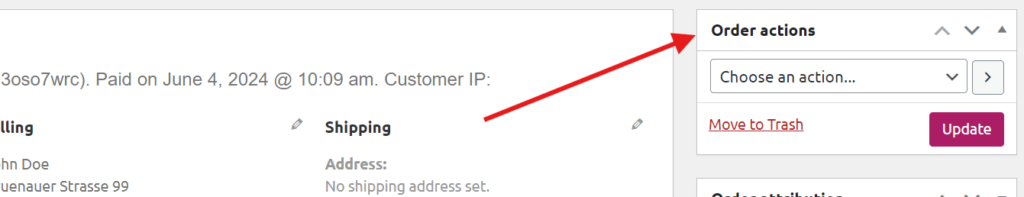
- Send order details to customer
This button will send the order details to customer via email - Resend new order notifications
This will resend the order details to the customer via email - Regenerate download permission
This will send notifications for any downloadable content to customer via email





