When a customer orders something from your website, all of the orders can be managed by LuluStore.
To view orders
- Log in and go to your website Dashboard.
- On the main Dashboard page, you can click ‘LuluStore’ on the main page
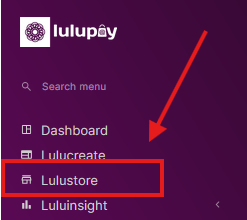
Click on View orders to view all orders.
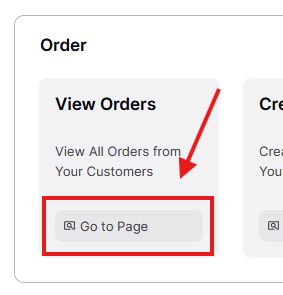
You will see all your customers orders.





