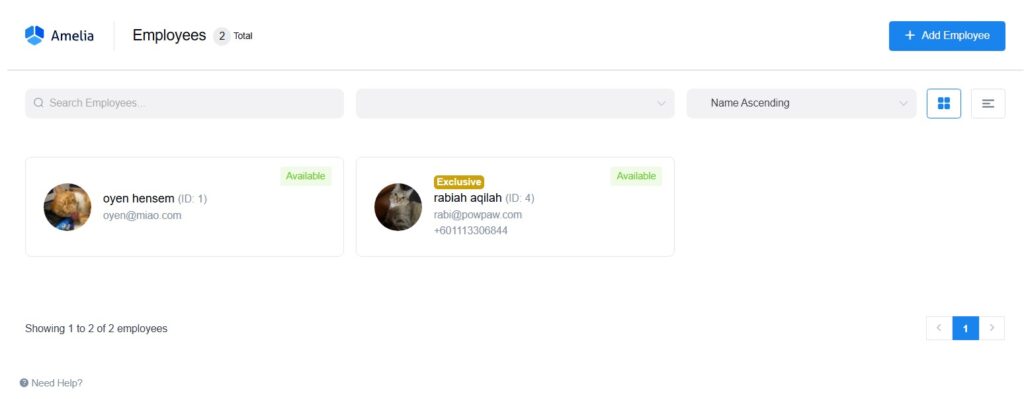At Lulureserve, you can manage your employee where you can add, remove and edit your employee information
To view your employee
1. Log in and go to your website Dashboard.
2. On the main Dashboard page, you can hover on ‘LuluReserve’ and click ‘Employees’
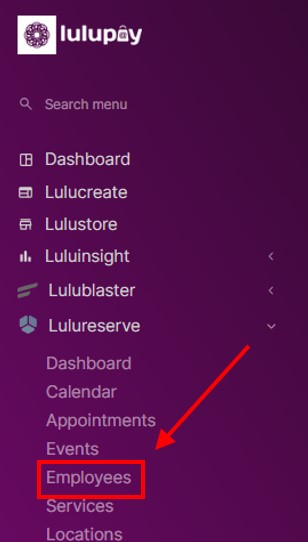
3. This is your employee page. You can manage it from this page.