When a customer make an appointments from your website, all of the appointments can be managed by LuluReserve.
To view all of your appointments
- Log in and go to your website Dashboard.
- On the main Dashboard page, you can click ‘LuluReserve’ on the main page
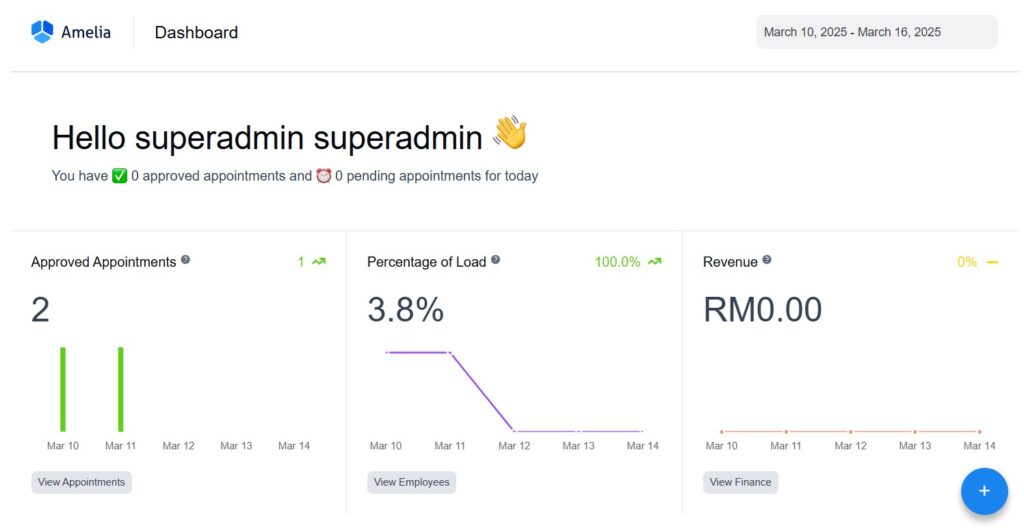
You will be greeted with your LuluReserve dashboard.
At this page you can see your overview of your appointments such as :-
- Approved appointments
- Percentage of load
- Your Revenue
- Upcoming appointments
- Interest of your service





