In LuluBlaster, contact tags are used to segment and organize your contacts effectively. Tags are labels that you can assign to contacts based on various criteria, such as their behavior, preferences, or any other relevant characteristic.
To create your tags do as below:-
1. Log in and go to your website Dashboard.
2. On the main Dashboard page, click ‘LuluBlaster’ on the left menu page.
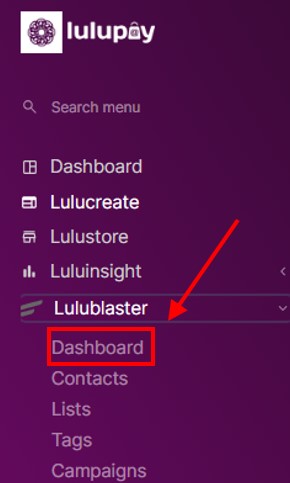
3. On the upper right bar you can see ‘Contacts’, hover over it (Don’t click) and then click on Tags
4. Now you can see the page where you can manage your contact tags
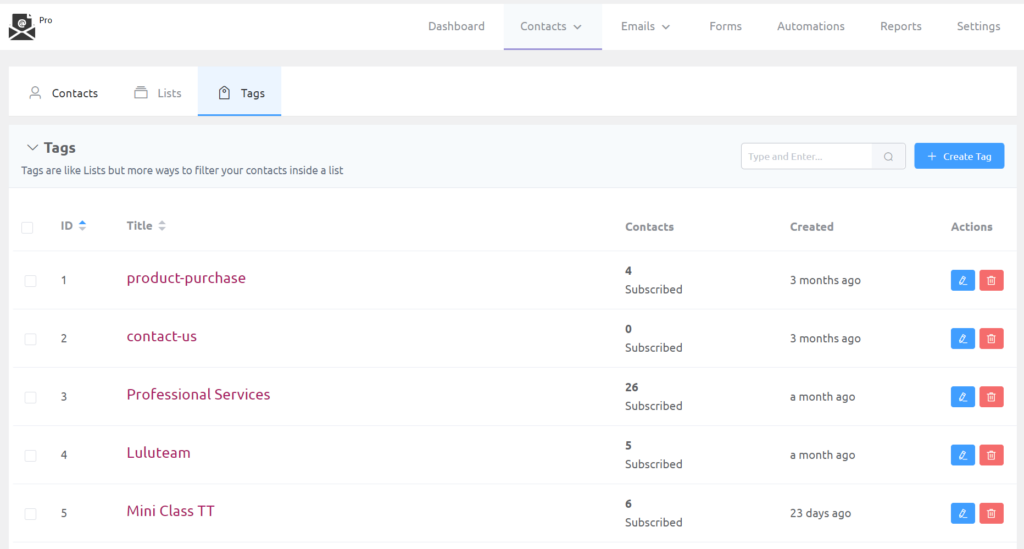
5. To create a new list that you can use later, click ‘+ Create Tag’ at the upper right of your screen
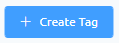
6. A new prompt will open and will ask for the title that you want to name your list. Fill in your desired title and slug will be filled in automatically. Internal Subtitle is basically a description.
Click ‘Create’ if you’re done.
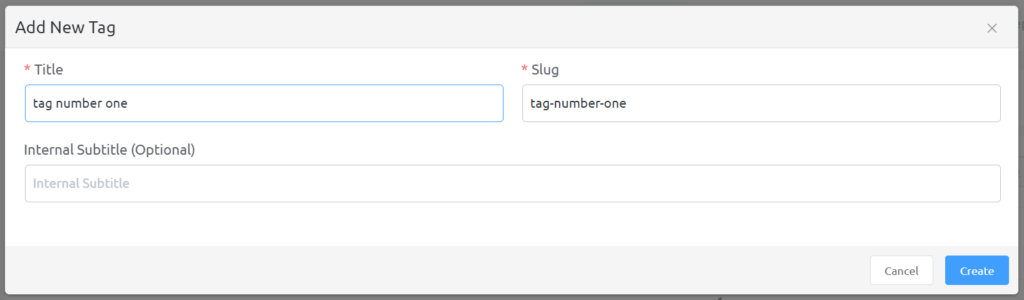
7. Your new tag are created.






