An affiliate group is a group who market’s a company’s product to potential consumers. To be an affiliate, please follow the steps below:
- On the dashboard menu, hover on “LuluPromo” and click on “Affiliates” while it appears.
- Click on “Manage Groups” to register a new affiliate group.
- In the “Affiliate Groups” page. Fill in the the following:
- Name: The affiliate group’s name.
- Optional “Set this group as the default group for new affiliates” tick box: If tick box is checked, newly added affiliates are automatically added the affiliate group being created at current time.
- Description: Description of the affiliate group.
- Optional “Enable custom rate for all affiliates in this group” tick box: If tick box is checked, two options of referral rate type are provided.
- Percentage (%)
- If this is picked, you may choose the percentage from 0-100;
- Flat MYR
- If this is picked, two options of flat rate basis are provided. For both options, you may choose the referral rate percentage from 0-100.
- Flat Rate Commission Per Product Sold
- Flat Rate Commission Per Order
- If this is picked, two options of flat rate basis are provided. For both options, you may choose the referral rate percentage from 0-100.
- Percentage (%)
- Optional “Enable custom rate for all affiliates in this group” tick box: If tick box is checked, two options of referral rate type are provided.
- Name: The affiliate group’s name.
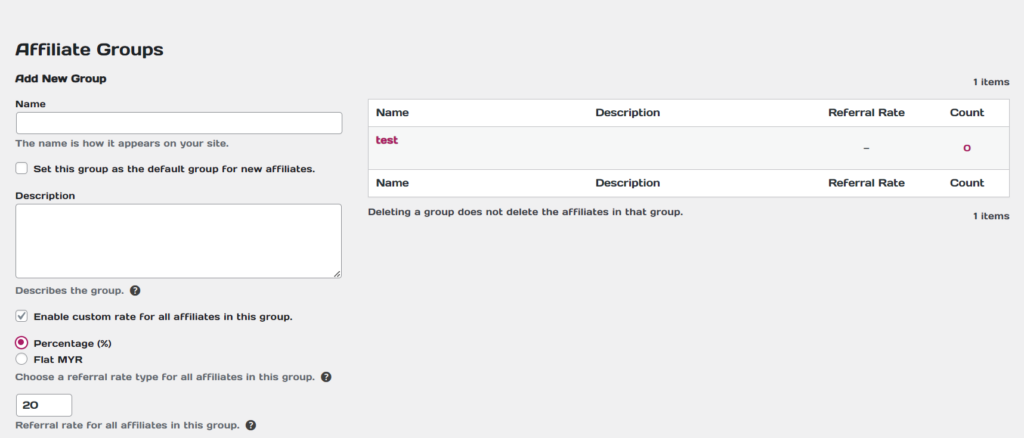
4. Once filled all required section, click on “Add New Group”.






