To access the Category information, please hover over the “LuluReserve” tab and select the “Services” option from the dropdown menu.
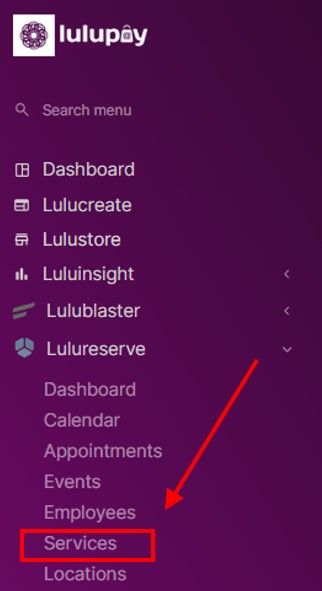
Once entered the main page. Scroll until you see the button “Add Category”
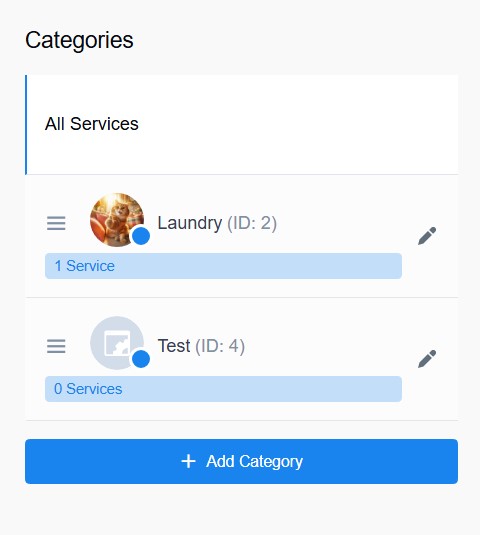
The image below illustrates the “Add Category” page.
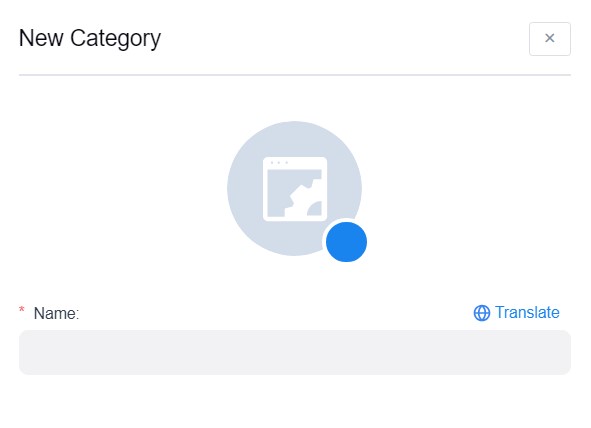
Fill in the name & click “Save”.





