NOTE: Only works properly if customer create an account on your website
1. Log in and go to your website Dashboard.
2. On the main Dashboard page, you can click ‘Lulustore’ on the main page.
3. Click on View Orders (Go to Page) to see all orders.
4. Click on a customer’s name to view their specific order.
5. On the right side of the page, you can see ‘Customer History’ box.
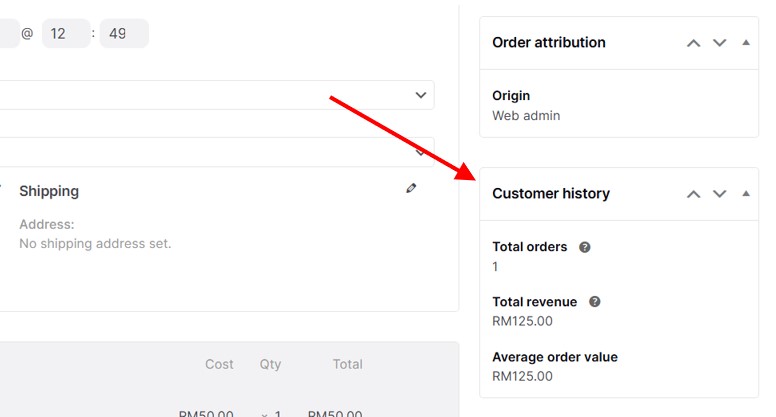
- Total orders is how much the same user ordered items on the website
- Total revenue is total money the customer order on the page including all old order
- Average order value is the average price on all orders of that customer in your website





