1. Log in and go to your website Dashboard.
2. On the main Dashboard page, you can click ‘LuluStore’ on the main page
3. Click on customer name to view their specific order
4. On the top of the page you can see overview of the customer order.
5. Find ‘Status:’ and click dropdown menu below it
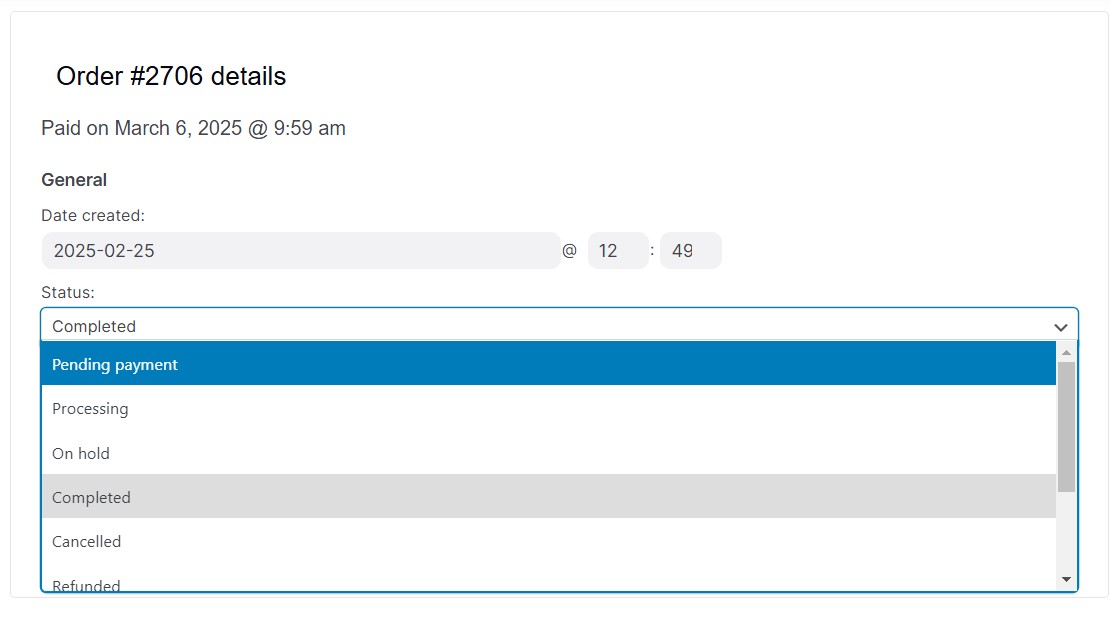
6. Choose one of it to update the status of the order.





